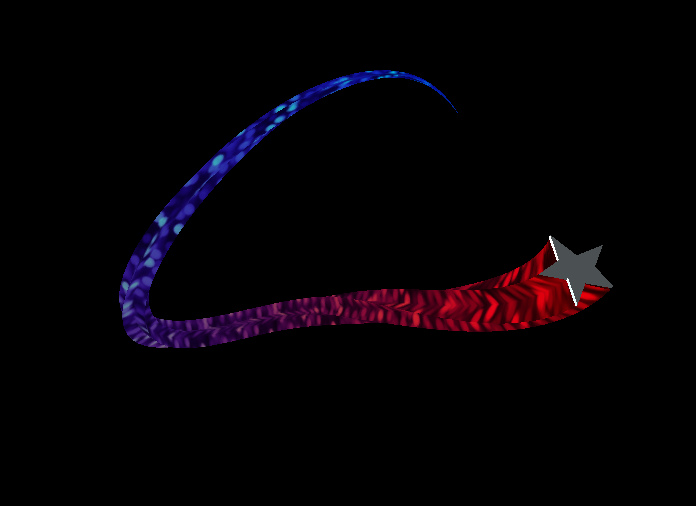3D Gaussian Splatting


Three.js implementation of the real-time 3D Gaussian splat renderer: https://repo-sam.inria.fr/fungraph/3d-gaussian-splatting/
This is still very much a work in progress. The goal is ultimately to have a fully real-time in-browser renderer comparable to the above implementation.
Highlights:
This is still very much a work in progress. The goal is ultimately to have a fully real-time in-browser renderer comparable to the above implementation.
Highlights:
- Rendering is done entirely through Three.js
- Allows a Three.js scene or object group to be rendered along with the splats
- Code is organized into modern ES modules
- Built-in viewer is self-contained so very little code is necessary to view a scene
- Splats sorted via an optimized C++ counting sort contained in a WASM module
- Sorting and rendering are accelerated via custom octree
- Supports .ply & .splat files as well as custom compressed .ksplat file format
- Support for progressive loading & simultaneous rendering
- Built-in WebXR support